Here are the steps to remove factory reset protection (FRP).
1. Download and install SideSync program to pc.
2. Start the phone, connect to WiFi and also plug into the computer with your usb cable than open SideSync.
3. Open Chrome remove usb cable and download account_login.apk to the device.
4. Then go back on chrome to the page that say Galaxy Apps and touch OK.
5. Search for Es file explorer and download. However your will need to login or create an Samsung account to download.
6. After installing Es file explorer open it and go to download and install account_login.apk
7. Click settings, allow unknown sources, install and open.
8. Click the 3 dot in the upper right hand corner and touch browser sign in and enter google account.
9. Restart device and your good to go
Watch the video below to see steps.
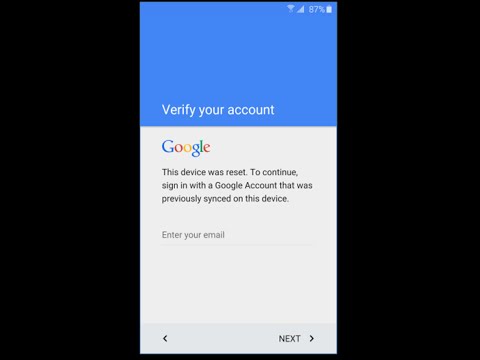







can this procedure works in Samsung Galaxy J7 Pro?
How about just try it out for yourself and see if it does. I swear people are so quick to ask doesn’t it work for this phone instead of finding out themselves